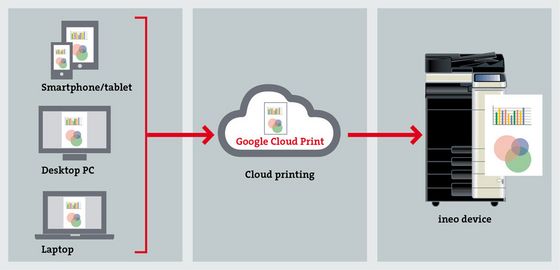Google Cloud Print
![[Translate to SR - Serbian:] Google Cloud Print Logo [Translate to SR - Serbian:] Google Cloud Print Logo](/fileadmin/content/eu/DEVELOP/Products/Mobile_Printing/Mobile_Printing_Logos_Web_Icons_0002_Google_Cloud_Printing.jpg)
Google Cloud štampanje je usluga štampanja koju pruža Google i koja povezuje vaš DEVELOP štampač ili MFP sa vebom preko pametnih telefona, tableta, Chromebook-a, računara ili bilo kog drugog uređaja povezanog na veb koji se koristi za vašu aplikaciju.
- Štampajte sa širokog spektra uređaja, kao što su pametni telefoni i tablet uređaji sa iOS-om ili Android-om.
- OS, kao i Vindovs i Mac računari; nisu potrebni dodatni drajveri za štampač.
- Šaljite zadatke za štampanje na svoj kancelarijski štampač preko Cloud-a čak i dok ste van kancelarije.
A3 colour
- ineo+ 654e/754e
- ineo+ 224e/284e/364e/454e/554e
A3 black & white
- ineo 654e/754e
- ineo 224e/284e/364e/454e/554e
A4 colour
- ineo+ 3850/3850FS/3350
A4 black & white
- ineo 4050/4750
A3 colour/B/W MFPs: UK-204 upgrade kit (expansion memory) is required.
A4 colour MFPs: 1GB of additional memory is required.
Note:
- Depending on Google Cloud Print specifications, the layout of a document which has been printed may vary from the layout of the original document.
- It may not be possible to print encrypted PDFs.
- Firmware which is compatible with Google Cloud Print is required.
Required options:
i-Option LK-101 v3 (Web browser) *1
Free HDD space: 50MB or more
Software:
Google Cloud Print Setup
To use Google Cloud Print it may be necessary to update the device firmware. Contact your DEVELOP service provider for details.